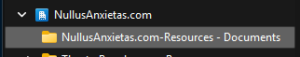Nullus Anxietas
Syncing Files in File Explorer
Instructions on syncing files so they appear in Windows File Explorer
How to Sync Files to Windows File Explorer
Prerequisites:
- Be in a NullusAnxietas.com Team in Microsoft Teams
- Have OneDrive installed on your computer
Instructions:
Open the channel in Microsoft Teams (in the app or on the wb)

Go to Files and find the menu option to Open in Sharepoint
With the site open in Sharepoint, click the option to Sync:

Choose to Open in OneDrive:
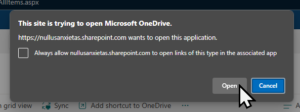
A OneDrive window will appear, probably briefly. Then you’ll see this message:
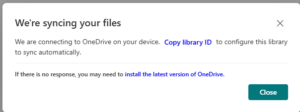
It is safe to close that message and the SharePoint window. You will now see the files in Windows File Explorer: